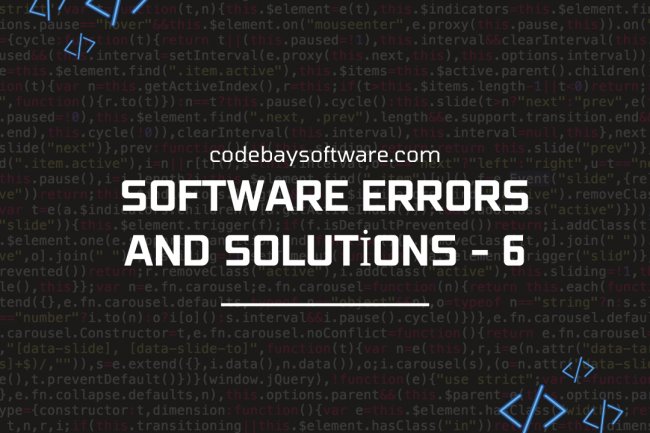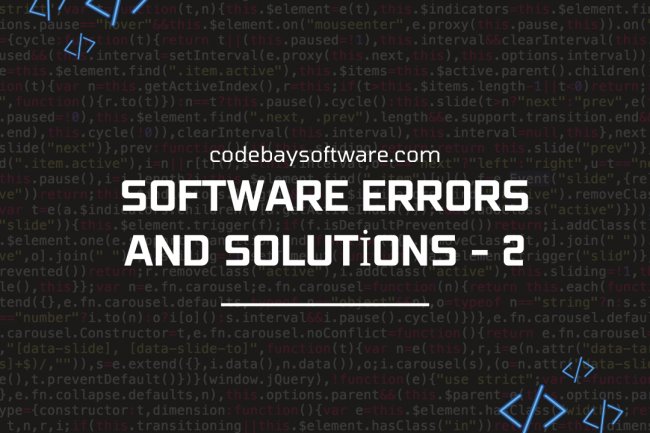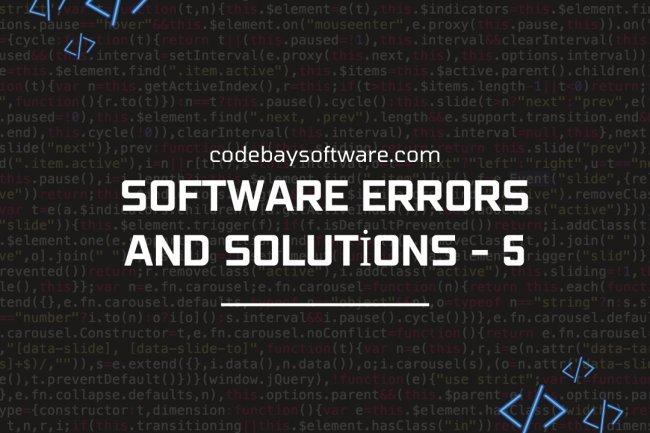Using formBuilder with PHP: Rapid and Easy Form Creation
This article explores how to use formBuilder with PHP to quickly and easily create interactive forms on your website. Discover what formBuilder is, how to install it, and step-by-step instructions for creating forms using this efficient PHP library.

When it comes to creating interactive forms on your website, such as user logins, contact forms, or surveys, using formBuilder with PHP can greatly simplify the process. formBuilder is a PHP library that streamlines the dynamic form creation process, making it quick and effortless. In this article, we will explore the basics of using formBuilder and how to integrate it into your projects.
What is formBuilder?
formBuilder is a PHP library that makes form creation on websites fast and easy. With its intuitive drag-and-drop interface, formBuilder allows you to place form elements effortlessly, eliminating the need to write PHP code or create complex HTML forms manually. By automating the form creation process, formBuilder saves you time and effort.
Installing formBuilder
To get started with formBuilder, you'll need to download it and upload it to your web server. You can obtain formBuilder from the official website. Once you have downloaded the files, upload them to your web server, and then include formBuilder in the PHP file where you want to use it:
require_once('path/to/form-builder/autoload.php');This includes formBuilder in your project.
## Creating a Simple Form
Below is an example PHP code that demonstrates the steps for creating a basic contact form using formBuilder:
require_once('path/to/form-builder/autoload.php');
use \FormBuilder\FormBuilder;
$formBuilder = new FormBuilder();
$formBuilder->add('text', 'name', 'Your Name', ['required' => true]);
$formBuilder->add('email', 'email', 'Your Email', ['required' => true]);
$formBuilder->add('textarea', 'message', 'Your Message', ['required' => true]);
$formBuilder->add('submit', 'submit', 'Submit');
if ($_SERVER['REQUEST_METHOD'] === 'POST') {
if ($formBuilder->validate()) {
// Process the form here
$name = $_POST['name'];
$email = $_POST['email'];
$message = $_POST['message'];
// Perform operations using the form data
echo 'Form submitted successfully!';
} else {
// Handle form validation errors
$errors = $formBuilder->getErrors();
foreach ($errors as $error) {
echo $error . '<br>';
}
}
}
echo $formBuilder->render();In the above example code, after including formBuilder, we create an instance of the `FormBuilder` class. Then, we use the `add()` method to add form elements. For instance, the line `add('text', 'name', 'Your Name', ['required' => true])` creates a text input field and sets its name to 'name'. 'Your Name' is displayed as the label for the input field. `['required' => true]` ensures that this field is required. Similarly, we add an email field, a textarea, and a submit button.
The conditional block `$_SERVER['REQUEST_METHOD'] === 'POST'` checks when the form is submitted. When the form is submitted, we validate it using the `validate()` method. If validation is successful, we can retrieve the form data and perform operations based on it. In case of validation failure, we handle the form validation errors using the `getErrors()` method.
Finally, we call the `render()` method to generate the HTML form and display it on the page.
This way, you can quickly and easily create forms using formBuilder and perform the necessary operations
What's Your Reaction?