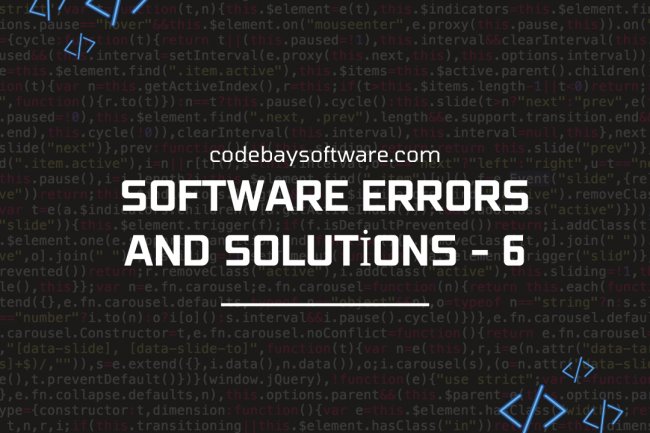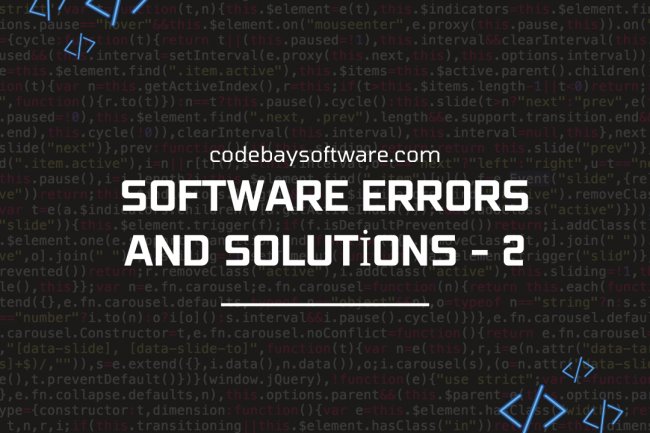What is the purpose of the 'node_modules' folder?
In the world of Node.js, the 'node_modules' folder is a commonly encountered term. This folder is the place where all the dependencies used in Node.js projects are stored. However, when uploading this folder to a platform like GitHub, the upload process can take a long time due to its large size. In this case, it may be more appropriate to use the 'npm i' command to install all the dependencies using the 'package.json' file. However, many people still do not fully understand how to use this approach in practice and how important this folder is for distributing the project.

In the world of Node.js, the "node_modules" folder is a commonly encountered concept. This folder is where all the dependencies (i.e. packages) used in Node.js projects are located. These packages can be libraries such as Express, React, Mongoose, etc. To add these packages to your project, you typically use the "npm install" command, which installs the packages into the "node_modules" folder. However, because of its large size, uploading the "node_modules" folder to platforms such as GitHub can take a long time. Therefore, it may be more practical to use the "package.json" file to install all the dependencies using the "npm i" command. The "package.json" file keeps a list of your project's dependencies and allows us to install them using the "npm install" command. Therefore, it may be more convenient to install the "package.json" file instead of the "node_modules" folder. However, when running your project on a server, you still need to upload the "node_modules" folder. This folder contains all the packages required for your project and includes all the necessary files to run your project. When uploading to the server, don't forget to upload both the "package.json" file and the "node_modules" folder. Additionally, in some platforms such as Cordova or Ionic, it may be better to keep your jQuery and Bootstrap files inside your project folder instead of adding them to the "node_modules" folder. This can reduce the size of your project and make your files load faster. However, this approach can make version management of the packages more difficult, and when updating these packages, you may need to search the entire project.
The "node_modules" folder is crucial for distributing your project. This folder contains all the packages required for your project to run, and when you copy your project, instead of running the "npm install" command to install the packages, you can simply copy the "node_modules" folder. This allows you to distribute your project more quickly.
Furthermore, the "node_modules" folder is important for managing package versions and dependencies. Node.js allows you to easily manage your project's dependencies and versions using the "package.json" file. When the "npm install" command installs your project's dependencies, it uses the version numbers in the "package.json" file. Therefore, to ensure that your project is using the correct versions, you need to keep the "node_modules" folder up to date.
In conclusion, the "node_modules" folder is where all the packages used in Node.js projects are stored and is important for distributing and managing your project. When running your projects on a server, don't forget to upload both the "node_modules" folder and the "package.json" file. Additionally, to properly manage the version and dependencies of the packages you use in your project, you need to keep the "node_modules" folder up to date.
What's Your Reaction?